
How Do I Obtain Ownership Of My Google Analytics For My Business?

What is Google Analytics?
Google Analytics is a free web analytics service that allows you to analyze data and in-depth details about the consumers that visit your website. Google Analytics allows you to track the data that shows how well your website is performing overall.
Here is some of the data you can analyze from Google Analytics
• Number of visitors to your website
• The consumers Geographic Location
• Keywords and Search Queries used to find your website
• How long visitors stay on your website
• What browser consumers are using
• What type of device they used to view your website
These are just a few examples of what Google Analytics has to offer. This valuable data is a necessity when it comes to measuring the ROI (return on investment) from your website.
So great you need Google Analytics but now you must first learn how to find your Google Analytics code. Just take a deep breath and lets walk through this together.
What email did you use to get access to your Google Analytics?
It should be a Gmail account.
- You can login into your Gmail account. This is your email account called Gmail with Google. After you are logged in…
- Open a new tab in your browser then type in Google Analytics. You should now be logged into Google Analytics.
- While in Google Analytics if you see your website’s name as shown below in the screenshot, then you most likely have access. If you do not see this screen below then you most likely still do not have access.

Your Website Company and or Internet Marketing Agency should have already given you ownership of your Google Analytics by giving you admin access. We will review what admin access looks like below.
What Does Having Admin Access Mean?
Admin Access of your Google Analytics gives you all of the features and top-level administrative access you will need to manage your Google Analytics.
To Learn More About Google Analytics User Permissions Click Here
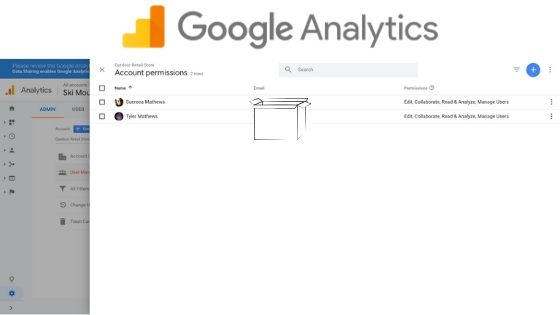
You should be able to Edit, Collaborate, Analyze And Manage Users with Admin Access to your Google Analytics as shown above on the right-hand side of the screenshot.
PLEASE NOTE: Your Website Company or Agency should create your Google Analytics Account and give you the Google Analytics ID as well.
Where Do I Find My Google Analytics Account ID?
When you, your Agency, or your Website Company create a Google Analytics account in Analytics, that account is given a unique ID. This unique ID is a snippet of JavaScript tracking code that is inserted in the source code for your website or app that sends data to Analytics from your website.
For example, the unique ID would look something like this: UA-44544043-2 as we used for our example for the Ski Mountain Website. When you login into Google Analytics you should see the screen below. Some parts have been whited out for the security of the account.
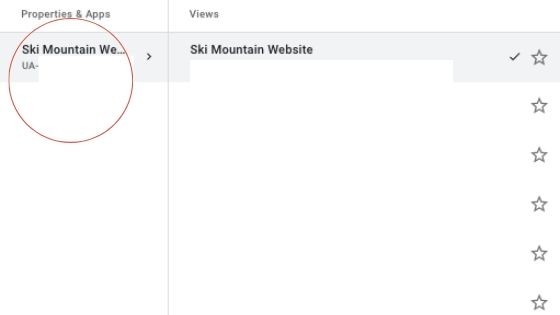
If you cannot locate your Google Analytics Account through your gmail account because you do not have admin access, or if you have contacted your previous website company and or Agency and they will not give you access to your Google Analytics UA Id and a copy of your tracking code, then you can contact us at 909-333-6081 and we will help you access your situation and get you the help you need.
All Google Images And Logos Are Copyright to the Google Corporation and Parent Companies.







